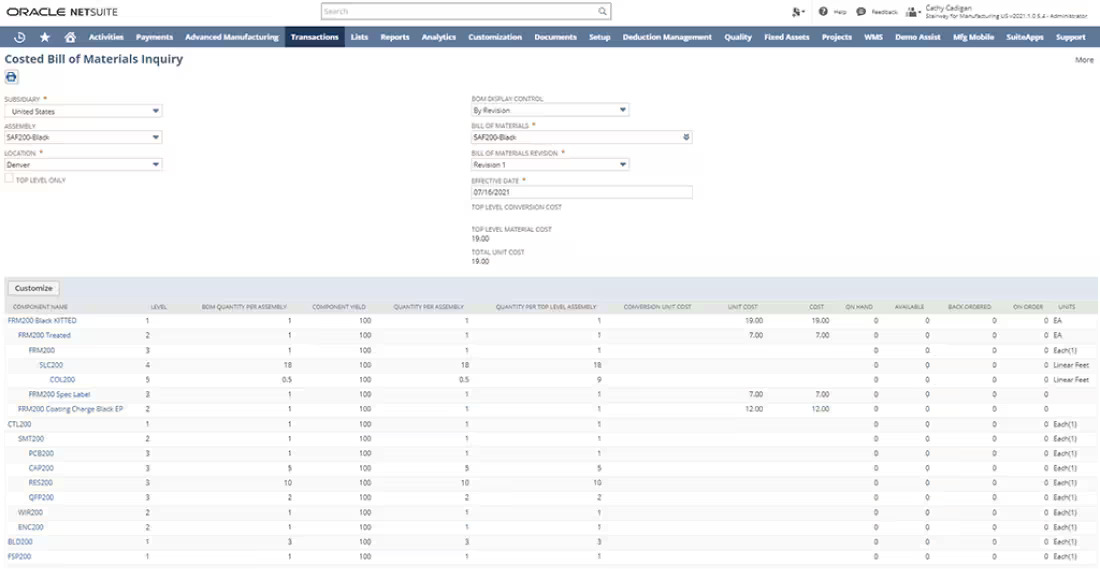Discuss strategies for effective data management within NetSuite.
Effective data management is crucial for optimizing the performance and reliability of NetSuite. Here are strategies for managing data within NetSuite efficiently:
-
Data Import Best Practices:
- When importing data into NetSuite, follow best practices to ensure accuracy and completeness. Cleanse and organize data before import to avoid inconsistencies. Leverage NetSuite’s import tools and templates for different record types.
- When importing data into NetSuite, follow best practices to ensure accuracy and completeness. Cleanse and organize data before import to avoid inconsistencies. Leverage NetSuite’s import tools and templates for different record types.
-
Data Governance and Policies:
- Establish clear data governance policies. Define data ownership, access controls, and data quality standards. Regularly audit and update these policies to align with evolving business needs.
- Establish clear data governance policies. Define data ownership, access controls, and data quality standards. Regularly audit and update these policies to align with evolving business needs.
-
Custom Field Management:
- Carefully manage custom fields to avoid clutter and ensure data consistency. Periodically review and clean up unused or redundant fields. Consider using field groups to organize related custom fields logically.
- Carefully manage custom fields to avoid clutter and ensure data consistency. Periodically review and clean up unused or redundant fields. Consider using field groups to organize related custom fields logically.
-
Record Archiving:
- NetSuite offers SuiteAnalytics Workbook for reporting and analytics. Archive historical data to improve system performance. For instance, you can archive old financial transactions while keeping summary data accessible.
- NetSuite offers SuiteAnalytics Workbook for reporting and analytics. Archive historical data to improve system performance. For instance, you can archive old financial transactions while keeping summary data accessible.
-
Workflow and Automation:
- Utilize workflows and automation to streamline data processes. Automate routine tasks, validations, and approvals to reduce manual data entry errors and improve efficiency.
- Utilize workflows and automation to streamline data processes. Automate routine tasks, validations, and approvals to reduce manual data entry errors and improve efficiency.
-
Regular Data Audits:
- Conduct regular data audits to identify and rectify inconsistencies. Use saved searches and reports to review data quality. Address issues promptly to maintain accurate and reliable data.
-
Data Retention Policies:
- Define and implement data retention policies to manage the lifecycle of records. Determine how long data should be retained based on legal, compliance, and business requirements.
- Define and implement data retention policies to manage the lifecycle of records. Determine how long data should be retained based on legal, compliance, and business requirements.
-
Backup and Recovery:
- Establish a robust backup and recovery strategy. NetSuite provides backup capabilities, but it’s essential to have additional backup procedures in place, especially for critical data.
- Establish a robust backup and recovery strategy. NetSuite provides backup capabilities, but it’s essential to have additional backup procedures in place, especially for critical data.
-
User Training and Documentation:
- Train users on data entry best practices. Provide documentation on data standards, naming conventions, and other guidelines to ensure consistency across the organization.
- Train users on data entry best practices. Provide documentation on data standards, naming conventions, and other guidelines to ensure consistency across the organization.
-
Integration Strategy:
- If integrating NetSuite with other applications, define a clear integration strategy. Ensure data consistency and integrity between NetSuite and other systems. Leverage integration tools to automate data synchronization.
- If integrating NetSuite with other applications, define a clear integration strategy. Ensure data consistency and integrity between NetSuite and other systems. Leverage integration tools to automate data synchronization.
-
Data Security Measures:
- Implement robust data security measures, including role-based access controls, encryption, and multi-factor authentication. Regularly review and update user roles and permissions.
- Implement robust data security measures, including role-based access controls, encryption, and multi-factor authentication. Regularly review and update user roles and permissions.
-
Performance Monitoring and Optimization:
- Monitor system performance regularly. Use NetSuite’s performance analytics tools to identify bottlenecks. Optimize data queries, indexing, and search criteria to enhance system responsiveness.
- Monitor system performance regularly. Use NetSuite’s performance analytics tools to identify bottlenecks. Optimize data queries, indexing, and search criteria to enhance system responsiveness.
-
Data Purge Policies:
- Define policies for purging obsolete or redundant data. Periodically review and remove data that is no longer needed, especially in non-transactional records.
- Define policies for purging obsolete or redundant data. Periodically review and remove data that is no longer needed, especially in non-transactional records.
-
Collaboration and Communication:
- Foster a culture of collaboration and communication regarding data management. Encourage users to report data issues promptly and provide channels for feedback on data quality.
- Foster a culture of collaboration and communication regarding data management. Encourage users to report data issues promptly and provide channels for feedback on data quality.
-
Stay Informed About Updates:
- Keep abreast of NetSuite updates and new features related to data management. Take advantage of enhancements that can improve data handling, reporting, and analytics.
By implementing these strategies, organizations can ensure that their data within NetSuite is well-managed, accurate, and supports the overall efficiency of business operations. Regular monitoring, training, and proactive maintenance are key elements of successful data management within the NetSuite platform.
Cover topics such as data imports, exports, and maintaining data integrity.
Certainly! Let’s delve into the key aspects of data imports, exports, and maintaining data integrity within the NetSuite platform:
Data Imports:
-
Data Preparation:
- Cleanse and organize data before importing it into NetSuite. Ensure data consistency, accuracy, and completeness. Use templates provided by NetSuite for different record types.
- Cleanse and organize data before importing it into NetSuite. Ensure data consistency, accuracy, and completeness. Use templates provided by NetSuite for different record types.
-
Import Tools:
- NetSuite offers various import tools, such as CSV Import, SuiteTalk (SOAP web services), and RESTlets (REST web services). Choose the appropriate tool based on your requirements and the volume of data.
- NetSuite offers various import tools, such as CSV Import, SuiteTalk (SOAP web services), and RESTlets (REST web services). Choose the appropriate tool based on your requirements and the volume of data.
-
Data Mapping:
- Map fields accurately between your data source and NetSuite. Verify that data types and formats align correctly to prevent errors during the import process.
- Map fields accurately between your data source and NetSuite. Verify that data types and formats align correctly to prevent errors during the import process.
-
Validation and Error Handling:
- Implement validation checks during the import process to identify errors or discrepancies. Establish error-handling procedures to address issues promptly.
- Implement validation checks during the import process to identify errors or discrepancies. Establish error-handling procedures to address issues promptly.
-
Batch Processing:
- For large data sets, consider breaking the import into manageable batches. This can prevent performance issues and make it easier to identify and resolve errors.
Data Exports:
-
Export Formats:
- NetSuite supports various export formats, including CSV, Excel, and PDF. Choose the appropriate format based on the intended use of the exported data.
- NetSuite supports various export formats, including CSV, Excel, and PDF. Choose the appropriate format based on the intended use of the exported data.
-
Saved Searches:
- Utilize saved searches in NetSuite to create custom queries and reports for exporting specific data sets. Saved searches are powerful tools for generating accurate and relevant exports.
- Utilize saved searches in NetSuite to create custom queries and reports for exporting specific data sets. Saved searches are powerful tools for generating accurate and relevant exports.
-
Scheduled Exports:
- Schedule recurring exports for routine reporting needs. This ensures that stakeholders receive up-to-date information without manual intervention.
- Schedule recurring exports for routine reporting needs. This ensures that stakeholders receive up-to-date information without manual intervention.
-
Integration with External Systems:
- If integrating NetSuite with other systems, establish a robust strategy for data synchronization. Use appropriate integration tools to automate data exports and imports between systems.
- If integrating NetSuite with other systems, establish a robust strategy for data synchronization. Use appropriate integration tools to automate data exports and imports between systems.
-
Data Transformation:
- Consider transforming data during the export process to meet specific formatting or compatibility requirements for external systems or downstream processes.
Maintaining Data Integrity:
-
Role-Based Access Controls:
- Implement role-based access controls to restrict access to sensitive data. Define user roles and permissions based on job responsibilities to maintain data security.
- Implement role-based access controls to restrict access to sensitive data. Define user roles and permissions based on job responsibilities to maintain data security.
-
Audit Trails:
- Enable audit trails to track changes made to records over time. This provides a historical view of data modifications and supports accountability.
- Enable audit trails to track changes made to records over time. This provides a historical view of data modifications and supports accountability.
-
Data Validation Rules:
- Implement data validation rules to enforce data integrity. Define rules that validate data upon entry, preventing the introduction of incorrect or inconsistent information.
- Implement data validation rules to enforce data integrity. Define rules that validate data upon entry, preventing the introduction of incorrect or inconsistent information.
-
Unique Identifiers:
- Utilize unique identifiers, such as internal IDs or custom fields, to ensure record uniqueness. This is critical for preventing duplication and maintaining data accuracy.
- Utilize unique identifiers, such as internal IDs or custom fields, to ensure record uniqueness. This is critical for preventing duplication and maintaining data accuracy.
-
Regular Data Audits:
- Conduct regular data audits to identify and rectify inconsistencies. Use saved searches and reports to review data quality and address issues promptly.
- Conduct regular data audits to identify and rectify inconsistencies. Use saved searches and reports to review data quality and address issues promptly.
-
Data Governance Policies:
- Establish and enforce data governance policies. Define standards for data naming conventions, formats, and overall quality. Regularly update and communicate these policies to users.
- Establish and enforce data governance policies. Define standards for data naming conventions, formats, and overall quality. Regularly update and communicate these policies to users.
-
Data Quality Training:
- Provide training to users on maintaining data quality. Educate them on best practices for data entry, updating records, and adhering to data governance policies.
- Provide training to users on maintaining data quality. Educate them on best practices for data entry, updating records, and adhering to data governance policies.
-
System Monitoring and Alerts:
- Implement system monitoring tools and set up alerts for unusual data activities. This proactive approach allows for timely identification and resolution of potential data integrity issues.
By addressing these aspects of data imports, exports, and integrity, organizations can ensure that their data within NetSuite remains accurate, secure, and reliable. Regular monitoring, adherence to best practices, and user education contribute to maintaining a high standard of data quality.