Discuss best practices for securing your NetSuite account.
Securing your NetSuite account is essential to protect sensitive business data, maintain regulatory compliance, and prevent unauthorized access. Here are best practices to enhance the security of your NetSuite account:
1. User Authentication:
-
Strong Password Policies:
- Enforce strong password policies, including minimum length, complexity requirements, and regular password changes.
-
Multi-Factor Authentication (MFA):
- Enable MFA for all user accounts. This adds an extra layer of security by requiring users to provide multiple forms of identification.
2. Access Controls:
-
Role-Based Access Control (RBAC):
- Implement RBAC to assign roles and permissions based on job responsibilities. Limit access to sensitive data to only those who need it.
-
Segregation of Duties (SoD):
- Define and enforce SoD policies to prevent conflicts of interest and reduce the risk of fraudulent activities.
3. Account Monitoring:
- User Activity Monitoring:
- Regularly review user activity logs to detect and investigate any unusual or suspicious activities. NetSuite provides audit trails for monitoring changes made to records.
4. System Configuration:
-
IP Whitelisting:
- Restrict access to NetSuite accounts by configuring IP whitelists. This ensures that users can only log in from specified IP addresses.
-
Session Timeout Settings:
- Configure session timeout settings to automatically log out inactive users. This reduces the risk of unauthorized access in case a user leaves their session unattended.
5. Data Encryption:
-
SSL Encryption:
- Use SSL encryption to secure data transmitted between users and the NetSuite servers. This is especially important for protecting sensitive information during login and data transfer.
-
Data at Rest Encryption:
- Encrypt sensitive data stored in the NetSuite database to protect it from unauthorized access.
6. Integration Security:
- Secure API and Integration Connections:
- When integrating NetSuite with other applications or services, ensure that API connections are secured using proper authentication mechanisms. Use tokens or OAuth for secure integrations.
7. Regular Audits and Assessments:
-
Periodic Security Audits:
- Conduct regular security audits of your NetSuite account to identify vulnerabilities, review configurations, and ensure compliance with security best practices.
-
Third-Party Assessments:
- If using third-party services or consultants, perform security assessments to ensure that they adhere to security standards and practices.
8. Employee Training and Awareness:
-
Security Training:
- Train employees on security best practices, including the importance of strong passwords, recognizing phishing attempts, and reporting suspicious activities.
-
Employee Awareness Programs:
- Establish ongoing awareness programs to keep employees informed about the latest security threats and measures.
9. Incident Response Plan:
- Develop an Incident Response Plan:
- Have a documented incident response plan outlining steps to be taken in case of a security incident. This plan should include communication protocols, containment measures, and post-incident analysis.
10. Regular Updates:
- Stay Informed about Updates:
- Keep abreast of NetSuite updates and security patches. Regularly apply updates to ensure that your system benefits from the latest security enhancements.
11. Data Backups:
- Regular Data Backups:
- Perform regular backups of critical data to ensure that in the event of a security incident, you can quickly recover and restore your information.
12. Legal and Compliance Considerations:
- Compliance with Regulations:
- Ensure that your NetSuite account configurations comply with relevant industry regulations and data protection laws.
13. Vendor Management:
-
Secure Third-Party Integrations:
- If using third-party integrations, ensure that these providers adhere to security best practices and have robust security measures in place.
-
Review Vendor Security Policies:
- Review the security policies and practices of NetSuite as a vendor to ensure they meet your organization’s standards.
By implementing these best practices, you can significantly enhance the security of your NetSuite account, safeguarding your organization’s sensitive data and maintaining the integrity of your financial and operational processes. Regularly reassess and update security measures as the threat landscape evolves.
Cover user roles and permissions, two-factor authentication, and other security features.
NetSuite provides a robust set of security features to help organizations protect their data and maintain control over user access. Here are key security features, including user roles and permissions, two-factor authentication (2FA), and other security measures within NetSuite:
1. User Roles and Permissions:
a. Role-Based Access Control (RBAC):
-
Definition:
- NetSuite uses RBAC to control access to features and data based on user roles. Each user is assigned a specific role that determines their permissions and access level within the system.
-
Customization:
- Customize roles to align with job responsibilities, ensuring that users have access only to the features and data necessary for their roles.
-
Segregation of Duties (SoD):
- Define and enforce SoD policies to prevent conflicts of interest and ensure that no single user has excessive control over critical processes.
b. Permissions:
-
Granular Permissions:
- Assign granular permissions at the record and field levels, controlling who can view, edit, or delete specific records and data fields.
-
Record-Level Security:
- Implement record-level security to restrict access to specific records based on criteria such as subsidiary, department, or location.
2. Two-Factor Authentication (2FA):
-
Definition:
- 2FA adds an extra layer of security by requiring users to provide two forms of identification before gaining access to their accounts.
-
Supported Methods:
- NetSuite supports various 2FA methods, including one-time passwords (OTP), authenticator apps, and SMS-based verification codes.
-
Enforcement:
- Administrators can enforce 2FA for specific roles or globally for all users, enhancing overall account security.
3. IP Whitelisting:
-
Definition:
- Configure IP whitelists to specify the IP addresses or ranges from which users are allowed to access NetSuite. This adds an additional layer of access control.
-
Enhanced Security:
- By restricting access to known and authorized IP addresses, organizations can enhance security and prevent unauthorized logins.
4. Session Management:
-
Session Timeout:
- Set session timeout settings to automatically log out inactive users, reducing the risk of unauthorized access in case a user leaves their session unattended.
-
Multiple Sessions:
- Control the number of concurrent sessions allowed for a user to prevent unauthorized simultaneous logins.
5. Encryption:
-
SSL Encryption:
- Secure data transmitted between users and the NetSuite servers using SSL encryption. This is crucial for protecting sensitive information during login and data transfer.
-
Data at Rest Encryption:
- Encrypt sensitive data stored in the NetSuite database to protect it from unauthorized access.
6. Auditing and Monitoring:
-
Audit Trails:
- NetSuite provides comprehensive audit trails that capture and log changes made to records, helping organizations monitor user activity and maintain data integrity.
-
Monitoring Tools:
- Utilize monitoring tools and reports to review user activity, login attempts, and system changes regularly.
7. Third-Party Integrations:
- Secure API Access:
- When integrating NetSuite with other applications or services, ensure that API connections are secured using proper authentication mechanisms, such as tokens or OAuth.
8. Account Lockout Policies:
- Failed Login Attempts:
- Set account lockout policies to temporarily lock user accounts after a specified number of failed login attempts. This helps prevent brute-force attacks.
9. Password Policies:
- Password Complexity:
- Enforce strong password policies, including minimum length, complexity requirements, and regular password changes.
10. Data Backups:
- Regular Backups:
- Perform regular backups of critical data to ensure that, in the event of a security incident, you can quickly recover and restore your information.
11. Legal and Compliance Considerations:
- Compliance Measures:
- Ensure that your NetSuite account configurations comply with relevant industry regulations, data protection laws, and compliance standards.
12. Employee Training and Awareness:
-
Security Training:
- Train employees on security best practices, including the importance of strong passwords, recognizing phishing attempts, and reporting suspicious activities.
-
Awareness Programs:
- Establish ongoing awareness programs to keep employees informed about the latest security threats and measures.
By leveraging these security features, organizations can establish a robust security posture within NetSuite, safeguarding their sensitive data, and ensuring that users have appropriate access levels based on their roles and responsibilities. Regularly review and update security configurations to adapt to evolving threats and maintain a secure environment.


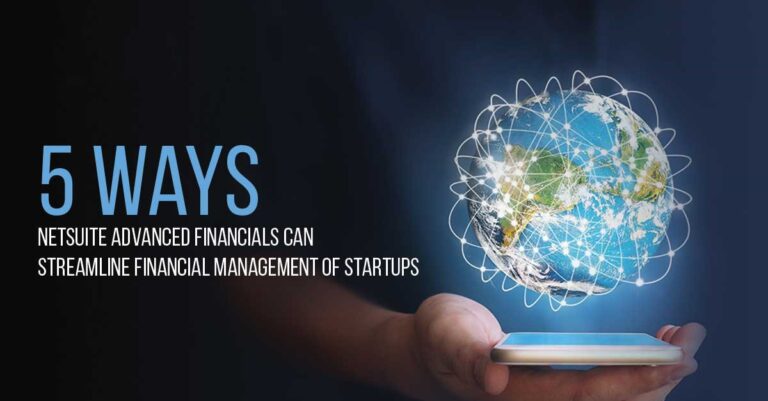
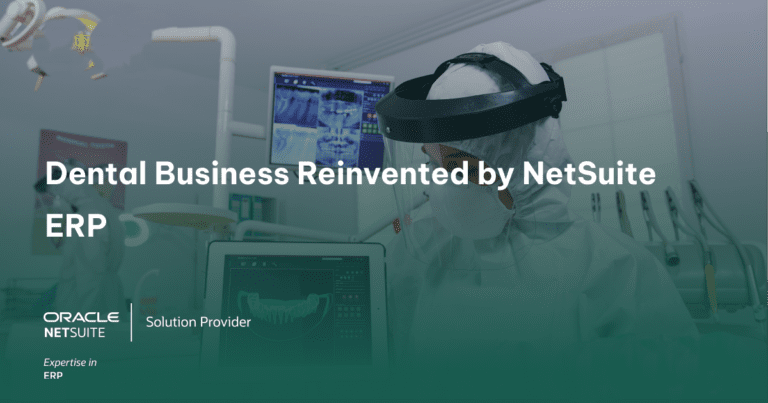


I loved as much as you’ll receive performed proper here. The cartoon is tasteful, your authored material stylish. nevertheless, you command get got an impatience over that you want be turning in the following. unwell certainly come further beforehand again since precisely the same nearly a lot frequently within case you shield this hike.
other [url=http://1wincom.pro/]1win pro[/url]
[url=https://kr7cc.com/]kraken19 at[/url] – сайт кракен тор, актуальная ссылка на кракен bazaonion vip
web link https://my-jaxxwallet.io
Check Out Your URL [url=https://va-va-da.buzz/]vavada net[/url]
[url=https://miningsphere.info/programmy/srbpolaris-v3-5-redaktor-bios-dlya-amd-videokart.html]SRBPolaris[/url] – Скачать Raven Core Wallet, Скачать Raven Core Wallet
Check This Out
[url=https://www.yotta.host/vps-hosting]best vps hosting[/url]
Keep up the fantastic work! Kalorifer Sobası odun, kömür, pelet gibi yakıtlarla çalışan ve ısıtma işlevi gören bir soba türüdür. Kalorifer Sobası içindeki yakıtın yanmasıyla oluşan ısıyı doğrudan çevresine yayar ve aynı zamanda suyun ısınmasını sağlar.
Thank you for sharing superb informations. Your website is very cool. I am impressed by the details that you’ve on this blog. It reveals how nicely you understand this subject. Bookmarked this website page, will come back for more articles. You, my friend, ROCK! I found simply the info I already searched all over the place and just could not come across. What a great web-site.